How to improve your Internet speed
How to improve your Internet speed
If you are reading this article, then you are quite probably facing the problem of a poor internet connection. Such a situation is familiar for almost everyone who works on a PC or uses a mobile phone. This article brings you information that will help you not only to understand the problem of a slow internet connection but also to solve it effectively.
First of all, it is necessary to realize that the Internet speed on your end device (as PC, TV, mobile phone, etc.) depends not only on the speed of the broadband connection available at your premises (i.e. the speed you have contractually provided from the operator). The actual speed of the Internet on the end device is affected by several other factors. You can have an Internet connection with 1 Gbps speed or bandwidth (i.e. 1 gigabit per second – you can read more about transmission speeds here) from your provider, but the resulting speed on a laptop can drop to 30 Mbps.
First of all, you need to check whether your broadband router actually reaches the full speed you pay for. This is quite easy to do: connect your laptop to your broadband router directly using a network cable, and in the administration interface of the broadband router, turn off Wi-Fi networks (both 2.4 GHz and 5 GHz, if your router supports them). If you are not sure about this step, you can achieve a similar effect by disabling the Wi-Fi connection on all devices that could connect to the router, while disconnecting all other devices connected directly to the router using a network cable. Then make a test of your internet connection speed.
By comparing the result obtained with the connection speed provided in your internet provider contract you will find out whether the downstream and upstream bandwidth at your premises is really to blame. If this is the case, contact your ISP and ask them to correct it. Should you need even a piece of better evidence, use a more professional measurement – you can use these instructions. If this test also confirms that your Internet does not have the required speed (for download and also upload), then your ISP should take the issue seriously.
When the connection speed at your premises is OK, you can take further steps to improve the speed of your local network.
Improvements with the greatest impact on home network speed:
- Use a wired connection instead of a wireless one wherever possible
- Improve the speed of the Wi-Fi network for devices that cannot be connected with a cable
- Replace the old network devices using old wireless technologies with newer ones that support newer standards
- Extend your wireless network to improve its coverage.
1. Change the wireless connections for your devices to wired ones
Although wireless speeds are constantly being improved by new standards, this type of connection is still very limiting. You can often achieve a good speed only under ideal conditions. Let's name a few:
- You are as close to the router as possible with a minimum number of obstacles between you and the router
- There are as few devices wirelessly connected to the router as possible – the fewer, the better
- There is no or very little radio interference from nearby routers in the vicinity present
- Your end device, such as your laptop, supports the latest wireless standards used by your router and can therefore take advantage of the maximum possible connection speed that the router supports
In addition to these effects, the wireless connection can also be interrupted frequently. The best thing you can do – if the situation allows it – is to replace the wireless connections with wired ones (using an network cable) for as many devices in the local network as possible. In principle, the more devices are connected using a network cable, the better.
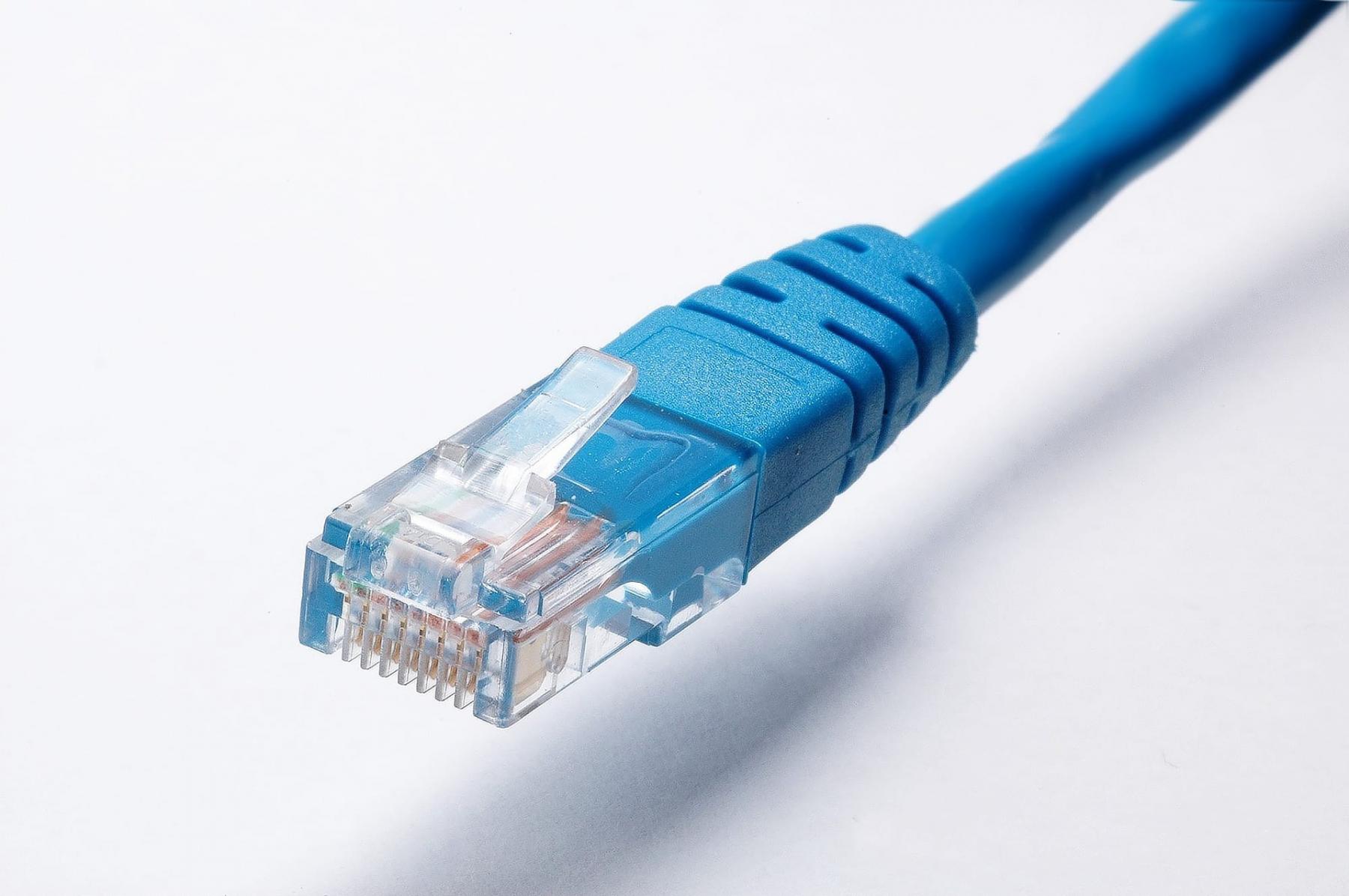
I personally hold the opinion that every device, that is stationary and is not moved around, should be connected by a cable. It is more reliable, and the connection speed of a given device within the local area network does not vary so much as with a wireless connection. The more devices you connect with a cable, the fewer devices will remain connected wirelessly. The router will need to communicate with fewer devices wirelessly. It is therefore high likely to improve indirectly the connection for those devices that cannot be connected with a cable – such as mobile phones.
2. Speed-up your Wi-Fi
Replace your old Wi-Fi router with a newer one
It is crucial for your Wi-Fi router to be able to deliver at least such a wireless speed, which corresponds to your current Internet connection. Ideally it should have even some spare bandwidth as well. For example, if you are paying for a 1 Gbps Internet connection, and your Wi-Fi router supports a maximum of 54 Mbps wireless speed, then this router creates a bottleneck in your wireless network, and no wireless device connected to your network will enjoy internet with a higher speed as the mentioned 54 Mbps. In this case, your usable bandwidth for your devices would be almost 20 times lower than for what you pay for your (unused) wireless connectivity.

It is definitely worth exploring what is the highest standard your router supports. This information is usually available on the box or in the router manual. When not, you can try to find information about your router on the Internet – it should be enough to find the model specification of your router, which is often to be found at the bottom.
The following table of standards suggest the maximum connection speeds that your router supports:
Source: https://wifiadviser.com/archives/741
Replacing your router is highly recommended, if it supports just 802.11g or even some of the older standards. It comes for a price, but it is one of the fastest and easiest ways to speed up your Wi-Fi network.
At present, we recommend at least the 802.11n standard. If you have a Wi-Fi router provided by your ISP, you have two options:
- Ask your provider about the option of exchanging for a newer model – supporting the newer standards. You can be quite easily entitled to this exchange after a longer contract. However, it is not common practice for ISPs to offer the replacement themselves.
- Buy a new Wi-Fi router yourself and connect it with the router provided by your ISP using a cable. In most cases, it is then more efficient to turn off the Wi-Fi network on the old router so that they do not interfere with each other.
Improve the coverage by expanding your Wi-Fi network
The distance of the end device to the Wi-Fi router also plays an important role in the speed and overall stability of the connection. For this reason, it is very important to have good internet coverage throughout the premises. You can achieve this by optimal placing one Wi-Fi router, or by using multiple Wi-Fi routers, each of which covers only a certain part of the premises. For example, in a multi-storey building, it is possible to place one Wi-Fi router on each floor. Your end devices will then always connect to the router which has the best signal. Ensuring a quality signal in all corners of your property will definitely help to improve the stability and speed of your Wi-Fi network. When expanding the Wi-Fi network, we recommend choosing proven router models whose users enjoy a good experience.
Here you can find information on how to connect two routers to each other to expand your network: https://www.wikihow.com/Connect-One-Router-to-Another-to-Expand-a-Network